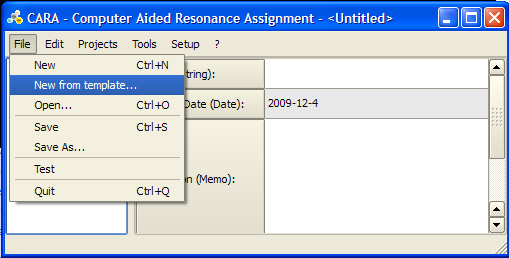Resonance Assignment/CARA: Difference between revisions
Jump to navigation
Jump to search
No edit summary |
|||
| Line 3: | Line 3: | ||
To start a new structure determination project in CARA you need to load a template. A template is a CARA repository without project that contains definitions for residue types, spectrum type and LUA scripts. You can either load the default template from the [http://www.cara.ethz.ch/Wiki/TemplatesPage templates page] of the official CARA web-site, or extract a template from an existing CARA repository. | To start a new structure determination project in CARA you need to load a template. A template is a CARA repository without project that contains definitions for residue types, spectrum type and LUA scripts. You can either load the default template from the [http://www.cara.ethz.ch/Wiki/TemplatesPage templates page] of the official CARA web-site, or extract a template from an existing CARA repository. | ||
For detailed instructions see | In CARA click '''File -> New from template''' and select the appropriate <tt>.cara</tt> file. For detailed instructions see http://www.cara.ethz.ch/Wiki/ImportingTemplate | ||
<br>[[Image:CARA New Template Dialogue.png]] | <br>[[Image:CARA New Template Dialogue.png]] | ||
CARA Template for GFT spectra [[Media:BoR54_template.cara|BoR54_template.cara]]: Latest GFT template for BoR54 project | CARA Template for GFT spectra [[Media:BoR54_template.cara|BoR54_template.cara]]: Latest GFT template for BoR54 project | ||
Revision as of 23:14, 3 December 2009
Loading a New Template
To start a new structure determination project in CARA you need to load a template. A template is a CARA repository without project that contains definitions for residue types, spectrum type and LUA scripts. You can either load the default template from the templates page of the official CARA web-site, or extract a template from an existing CARA repository.
In CARA click File -> New from template and select the appropriate .cara file. For detailed instructions see http://www.cara.ethz.ch/Wiki/ImportingTemplate
CARA Template for GFT spectra BoR54_template.cara: Latest GFT template for BoR54 project