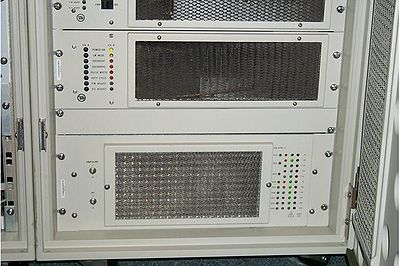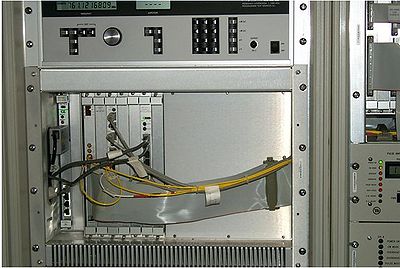Rebooting spectrometer console: Difference between revisions
Jump to navigation
Jump to search
(Created page with '== '''Rebooting of Spectrometers''' == From time to time, NMR spectrometers have been through hardware of software failures which leads to an inactive console. In case of that,…') |
|||
| (One intermediate revision by the same user not shown) | |||
| Line 1: | Line 1: | ||
== '''Rebooting of Spectrometers''' == | == '''Rebooting of Spectrometers''' == | ||
From time to time, NMR spectrometers have been through hardware of software failures which leads to an inactive console. In case | [[Image:rebooting1.jpg|400px|right]] | ||
[[Image:rebooting2.jpg|400px|right]] | |||
From time to time, NMR spectrometers have been through hardware of software failures which leads to an inactive console. In that case, remote or on-site rebooting is required to get the spectrometers back on-line. | |||
* First thing to try is typing <tt>su acqproc</tt> in a shell to kill the vnmr job, then typing <tt>su acqproc</tt> again to restart the vnmr job. | * First thing to try is typing <tt>su acqproc</tt> in a shell to kill the vnmr job, then typing <tt>su acqproc</tt> again to restart the vnmr job. | ||
* Try to reboot the spectrometers as | * Try to reboot the spectrometers as shown in the pictures below when it is necessary. | ||
-- Main.GaohuaLiu - 08 Jun 2007 | -- Main.GaohuaLiu - 08 Jun 2007 | ||
Latest revision as of 11:24, 8 January 2010
Rebooting of Spectrometers
From time to time, NMR spectrometers have been through hardware of software failures which leads to an inactive console. In that case, remote or on-site rebooting is required to get the spectrometers back on-line.
- First thing to try is typing su acqproc in a shell to kill the vnmr job, then typing su acqproc again to restart the vnmr job.
- Try to reboot the spectrometers as shown in the pictures below when it is necessary.
-- Main.GaohuaLiu - 08 Jun 2007