XPLOR Structure Calculations Using AutoStructure: Difference between revisions
No edit summary |
No edit summary |
||
| Line 1: | Line 1: | ||
== <span class="mw-headline"> '''Introduction''' </span> == | == <span class="mw-headline"> '''Introduction''' </span> == | ||
Here we describe the protocol used for performing XPLOR structure calculations in each cycle of AutoStructure version 2.2.1 (Ref. 1).<span class="editsection" | Here we describe the protocol used for performing XPLOR structure calculations in each cycle of AutoStructure version 2.2.1 (Ref. 1).<span class="editsection" /> | ||
== <span class="mw-headline"> '''Protocol''' </span> == | == <span class="mw-headline"> '''Protocol''' </span> == | ||
The control file governs the options used in the execution of the AutoStructure run. It is recommended that the user sets these options in the control file using the AutoStructure GUI. The options are found in the Command page (Figure 1). Select the XPLOR button. The calculations are run over a cluster by a shell script called CreateProc using XPLOR-NIH 2.11.2 (Ref. 2). Typically, we compute 100 structures per cycle (i.e., 4 structures in 25 processors), and keep the best 20 structures (lowest energy) for input into the next round of NOESYASSIGN. A queue system (i.e., PBS) is chosen for running over the cluster. The user can select sum or center averaging for treatment of the NOEs. Hotcy is the number of hot cycles in each XPLOR calculation, and hotad is the number of steps at high temperature. Additional files in XPLOR format can be added to the structure calculation in this page, including dihedral angle constraints (_dihe.tbl), hydrogen bond constraints (_hbond.tbl) and manual distance constraints (.tbl). | The control file governs the options used in the execution of the AutoStructure run. It is recommended that the user sets these options in the control file using the AutoStructure GUI. The options are found in the Command page (Figure 1). Select the XPLOR button. The calculations are run over a cluster by a shell script called CreateProc using XPLOR-NIH 2.11.2 (Ref. 2). Typically, we compute 100 structures per cycle (i.e., 4 structures in 25 processors), and keep the best 20 structures (lowest energy) for input into the next round of NOESYASSIGN. A queue system (i.e., PBS) is chosen for running over the cluster. The user can select sum or center averaging for treatment of the NOEs. Hotcy is the number of hot cycles in each XPLOR calculation, and hotad is the number of steps at high temperature. Additional files in XPLOR format can be added to the structure calculation in this page, including dihedral angle constraints (_dihe.tbl), hydrogen bond constraints (_hbond.tbl) and manual distance constraints (.tbl). | ||
==== <span class="mw-headline"> Figure 1: AutoStructure Control File: Command page </span> | ==== <span class="mw-headline"> Figure 1: AutoStructure Control File: Command page </span>[[Image:AScontrol_XPLORcommand.png]] ==== | ||
<br> | <br> | ||
Revision as of 06:36, 8 November 2009
Introduction
Here we describe the protocol used for performing XPLOR structure calculations in each cycle of AutoStructure version 2.2.1 (Ref. 1).
Protocol
The control file governs the options used in the execution of the AutoStructure run. It is recommended that the user sets these options in the control file using the AutoStructure GUI. The options are found in the Command page (Figure 1). Select the XPLOR button. The calculations are run over a cluster by a shell script called CreateProc using XPLOR-NIH 2.11.2 (Ref. 2). Typically, we compute 100 structures per cycle (i.e., 4 structures in 25 processors), and keep the best 20 structures (lowest energy) for input into the next round of NOESYASSIGN. A queue system (i.e., PBS) is chosen for running over the cluster. The user can select sum or center averaging for treatment of the NOEs. Hotcy is the number of hot cycles in each XPLOR calculation, and hotad is the number of steps at high temperature. Additional files in XPLOR format can be added to the structure calculation in this page, including dihedral angle constraints (_dihe.tbl), hydrogen bond constraints (_hbond.tbl) and manual distance constraints (.tbl).
Figure 1: AutoStructure Control File: Command page 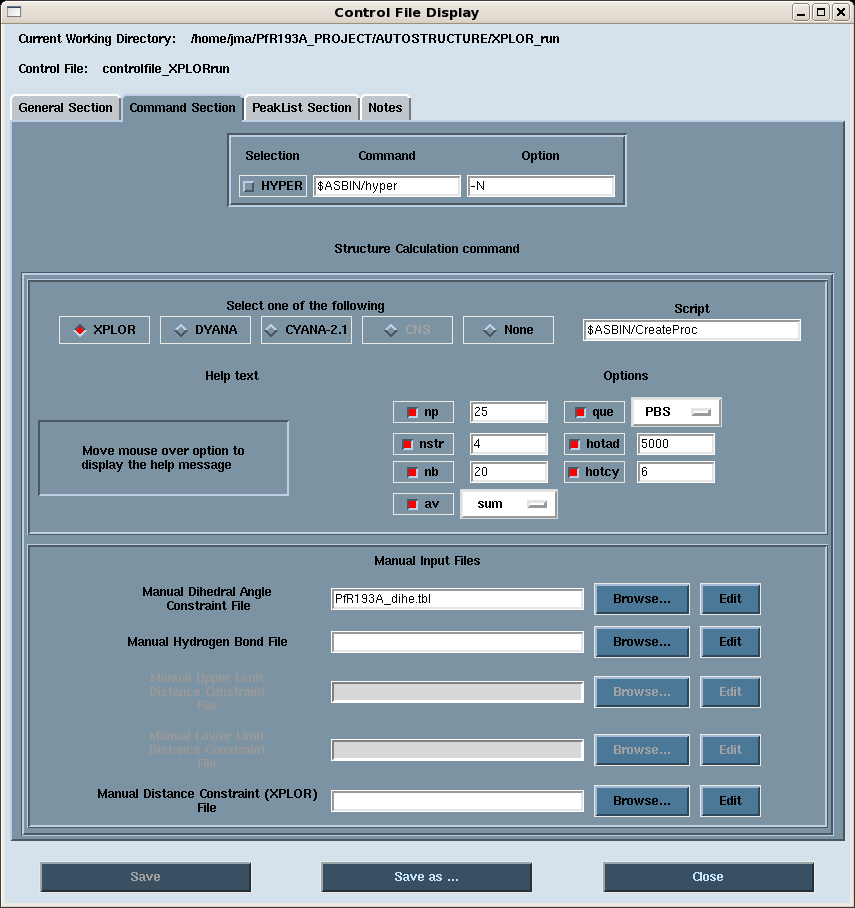
The calculation is best run from the command line in order to perform the structure calculations in parallel. For example:
/farm/software/AutoStructure/AutoStructure-2.2.1/bin/autostructure -c controlfile_XPLORrun -o testXPLORrun.out -v
References
1.
2.
-- JimAramini - 07 Nov 2009