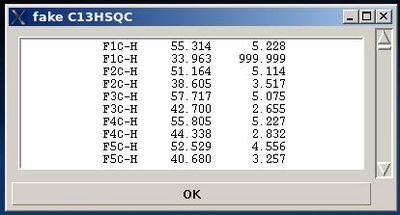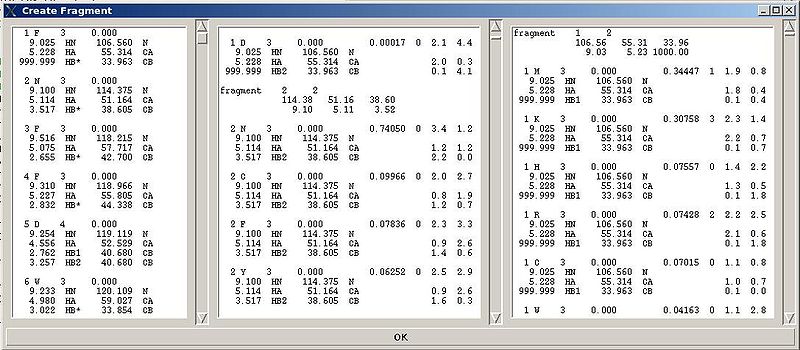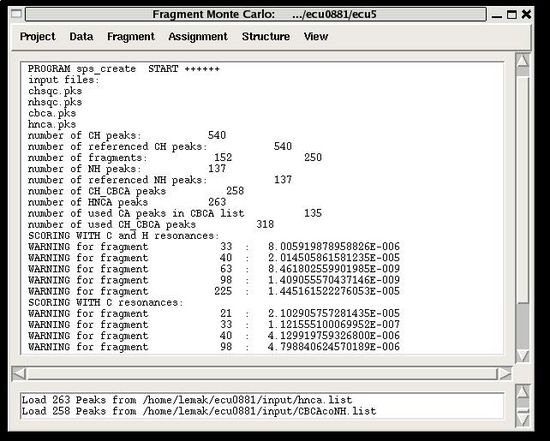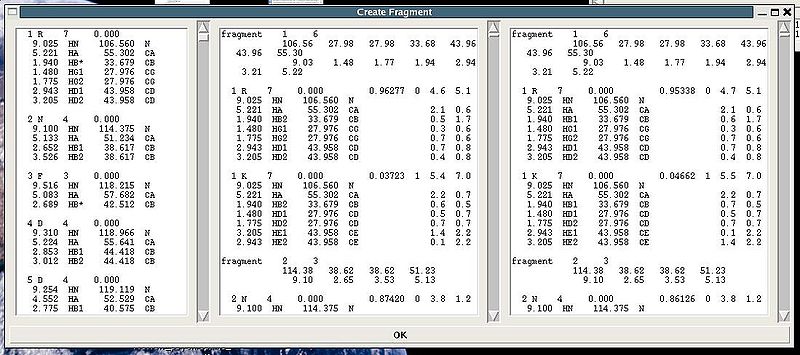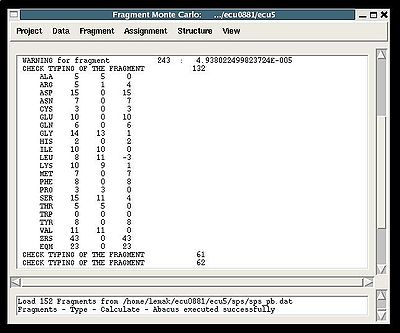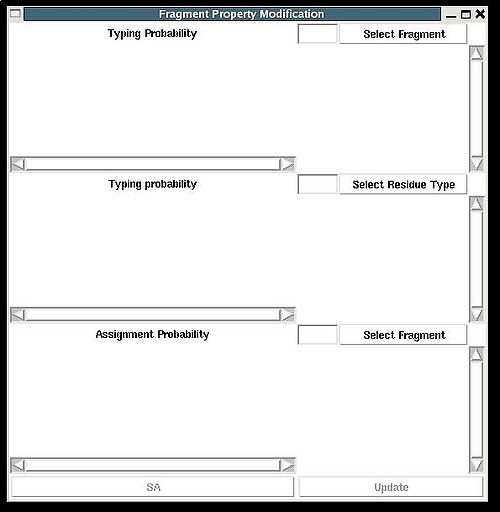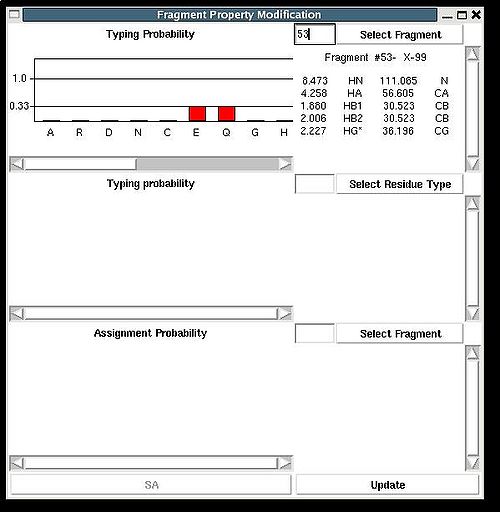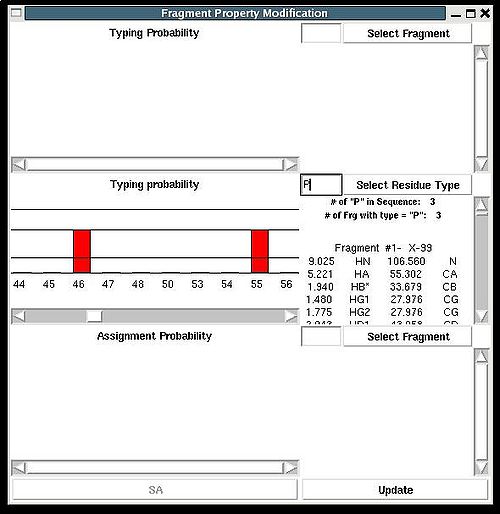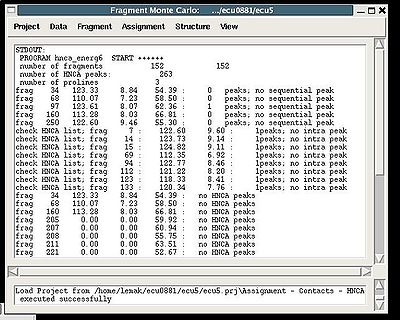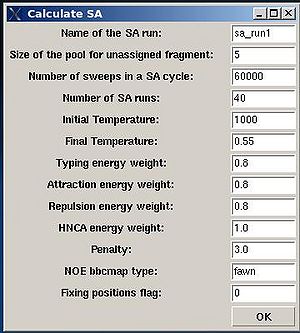Resonance Assignment/Abacus/FMCGUI commands: Difference between revisions
No edit summary |
No edit summary |
||
| Line 196: | Line 196: | ||
=== '''Assignment>Calculate Probabilities>SA''' === | === '''Assignment>Calculate Probabilities>SA''' === | ||
<div>'''::''' Calculate <span>assignment probabilities </span></div><div> </div><div>''Prerequisites'': </div><div> ♦ protein sequence is loaded in memory</div><div> ♦ PB-fragments are loaded in memory</div><div> ♦ typing probabilities <span>are calculated </span></div><div> ♦ <span>fragments contact map is calculated</span></div><div> ♦ at least one of <span> and fragments contact maps is calculated</span></div><div> </div><div>Redults:</div><div> ♦ Assignment probability map | <div>'''::''' Calculate <span>assignment probabilities </span></div><div> </div><div>''Prerequisites'': </div><div> ♦ protein sequence is loaded in memory</div><div> ♦ PB-fragments are loaded in memory</div><div> ♦ typing probabilities <span>are calculated </span></div><div> ♦ <span>fragments contact map is calculated</span></div><div> ♦ at least one of <span> and fragments contact maps is calculated</span></div><div> </div><div>Redults:</div><div> ♦ Assignment probability map P<sub>SA</sub> is calculated and loaded in memory.</div><div> </div><div>Probabilistic mapping of PB fragments onto protein sequence is performed using Simulated Annealing (SA) Monte Carlo simulations. </div><div>A new window “Calculate SA” is open were user can specify different parameters in the control file of the SA simulations (see Figure 2.9).</div><div> </div><div>[[Image:Fmcgui fig2.9.jpg|thumb|right|300px]] </div><div> </div><div>The main parameters to consider are:</div><div><span><span /></span></div> | ||
*<span> | *<span><span> </span></span>“Name of the SA run”. Normally the name is sa_run#. A new directory under this name will be created within PROJECTNAME/assign directory. SA calculations will be curried out and the results will be stored in this directory. | ||
*<span> | *<span><span> </span></span>“Size of the pool for unassigned fragments”. The number of positions that are appended to the protein sequence and discarded (unassigned) fragments, if there are any, will be located there. It is safe to over-estimate this number. (If this number is under-estimated, this will force the mapping of spurious spin-systems onto protein sequence); | ||
*<span> | *<span><span> </span></span>“Number of SA trajectories”. The time needed for calculations is proportional to this number. On the other hand, having more SA trajectories the assignment probabilities could be calculated more accurately. In the case of good data, when all SA trajectories converge to assignments with the same energy, 10-15 trajectories should be enough. In the case of poor data, it is better to calculate 40-50 SA trajectories. | ||
*<span> | *<span><span> </span></span>“NOE bbcmap type”. User should specify which one NOE contact map, <span> (abacus) or (fawn) should be used in the calculations;</span> | ||
*<span> | *<span><span> </span></span>“Fixing position flag”. If the flag is set to 1, sequence position of all fragments which has assignment ID > -99 will be fixed during the simulation. | ||
*<span> | *<span><span> </span></span>“Final temperature”. Setting the optimal final temperature will provide all SA trajectories converge to optimal or sub-optimal assignments (the assignments that are in the vicinity of the global energy minimum). The optimal final temperature could be find by running one or a few SA runs with 3-4 trajectories and by analysing convergence of the trajectories from the report shown in the main FMCGUI window after each run (see Figure 2.10). | ||
<div> </div><div><span> </span></div><div>In the result of the SA calculations assignment probability map <span>PSA is </span>calculated and loaded in memory. The map is also saved in the file 'sa.probmap' located into PROJECTNAME/assignment/sa_run# directory.</div><div></div><div></div><div> </div><div> </div><div> </div> | <div> </div><div><span> </span></div><div>In the result of the SA calculations assignment probability map <span>PSA is </span>calculated and loaded in memory. The map is also saved in the file 'sa.probmap' located into PROJECTNAME/assignment/sa_run# directory.</div><div></div><div></div><div> </div><div> </div><div> </div> | ||
Revision as of 15:29, 2 December 2009
Project Menu
Project>New
Project>Load
Project>Save
Poject>Quit
Data Menu
Data>Protein Sequence>Load
Data>Protein Sequence>Save as
Data>N15 NOESY>
Data>C13 NOESY>
Data>Arom NOESY>
Data>N15 HSQC>
Data>C13 HSQC>
Data>HNCA>
Data>HNCO>
Data>CBCACONHN>
Data>HBHACONH>
Data>Tolerances
There are six tolerances to set up:
NX - tolerance for matching resonances in N15 dimension
CX - tolerance for matching resonances in C13 dimension
HN - tolerance for matching resonances in HN direct dimension
HC - tolerance for matching resonances in HC direct dimension
Hi - tolerance for matching resonances in H indirect dimension
Ci - tolerance for matching resonances in C13 indirect dimension
Fragment>Load>assigned
Fragment>Load>PB fragments
Fragment>Save>PB fragments
- In the order of fragments index, that is in the order by which fragments are stored in memory;
- In the order of fragments user ID
- In the order of fragments assignment ID, A_id. In this case two files are saved. One file, with user specified name 'user_name', contains only fragments assigned to protein sequence positions, that is to positions with residue ID of >= 1. The second file, with the name 'user_name_na', contains all not assigned fragments (that is fragments with A_id = -99).
Fragment>Save>cyana
Fragment>Save>bmrb
Fragment>Save>talos
Fragment>Save>abacus
Fragment>Create>fawn
♦ loaded in memory referenced peak lists of CBCA(CO)HN, HBHA(CO)HN, N15HSQC, and HNCA spectra;
- On the first step, a fake C13HSQC peak list is created and shown in the popped up window “fake C13HSQC” .
2. On the second step, a number of bPB fragments corresponding to 20 different amino acid types are generated from user-identified spin-systems.
Each generated bPB fragment is evaluated by a score S(T) that measure how good the spin-system chemical shifts match corresponding statistical chemical shifts derived from BMRB database (see Figure 1.2). The bPB fragment with highest score is selected to form a list of bPB-fragments.
Fragment>Create>abacus
Figure 2.4
Following these warnings user can check and modify generated PB fragments in the left section of “Create Fragment’ window.
Fragment>Type>Calculate>
- the summary table that shows how many fragments of each AA-residue type are expected and how many fragments were actually recognized by the typing script
- warning messages that suggest user to check and possibly modify typing manually of some fragments manually (see command {Fragment>Type>fix})
Fragment>Type>fix
Then the graph will show typing probabilities Tt1(f) <span />that correspond to the selected residue type t1 for all available fragments IDs f .
Fragment>Expected Peaks>
Prerequisites:
♦ protein sequence loaded in memory
♦ PB-fragments loaded in memory
Expected peak lists of the following spectra could be generated: N15-NOESY, C13-NOESY, H(C)CH-TOCSY, (H)CCH-TOCSY,
N15-HSQC, and C13-HSQC. Generated peak list is saved to the file on disk in SPARKY format.
Fragment>Modify assigned
♦ loaded in memory protein sequence
♦ loaded in memory PB-fragments
♦ loaded HNCO, CBCACONH, and HNCA peak lists.
♦ specified tolerances.
Assignment>Contacts>HNCA
:: Calculate fragments contact map CHNCA
Assignment>Contacts>NOE>fawn
Results:
Assignment>Contacts>NOE>abacus
Assignment>Calculate Probabilities>SA
- “Name of the SA run”. Normally the name is sa_run#. A new directory under this name will be created within PROJECTNAME/assign directory. SA calculations will be curried out and the results will be stored in this directory.
- “Size of the pool for unassigned fragments”. The number of positions that are appended to the protein sequence and discarded (unassigned) fragments, if there are any, will be located there. It is safe to over-estimate this number. (If this number is under-estimated, this will force the mapping of spurious spin-systems onto protein sequence);
- “Number of SA trajectories”. The time needed for calculations is proportional to this number. On the other hand, having more SA trajectories the assignment probabilities could be calculated more accurately. In the case of good data, when all SA trajectories converge to assignments with the same energy, 10-15 trajectories should be enough. In the case of poor data, it is better to calculate 40-50 SA trajectories.
- “NOE bbcmap type”. User should specify which one NOE contact map, (abacus) or (fawn) should be used in the calculations;
- “Fixing position flag”. If the flag is set to 1, sequence position of all fragments which has assignment ID > -99 will be fixed during the simulation.
- “Final temperature”. Setting the optimal final temperature will provide all SA trajectories converge to optimal or sub-optimal assignments (the assignments that are in the vicinity of the global energy minimum). The optimal final temperature could be find by running one or a few SA runs with 3-4 trajectories and by analysing convergence of the trajectories from the report shown in the main FMCGUI window after each run (see Figure 2.10).
Assignment>Calculate Probabilities>REM
Assignment>Fix Assignment>Using Probability map
Assignment>Fix Assignment>Manually
Assignment>Fix Assignment>Reset all
Assignment>Load Probabilities
Structure>Constraints>Talos>calculate
Structure>Constraints>Talos>load
Structure>Constraints>H-bonds>Specify
Structure>Constraints>H-Bonds>load
Structure>Calculate>Cyana
Structure>Calculate>ABCUS
Structure>RPF>RP
Structure>RPF>DP
<div : To set up calculations of DP score with AutoStructure.</div>
Structure>Water refinement>calculate
Structure>Water refinement>summary
Structure>Add ZN ligands
Structure>RCI
<div : To calculate Random Coil Index.</div>
View>Fragment
View>Assignment
<div : To display assignment results.</div>