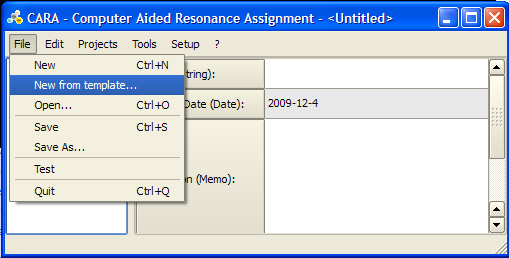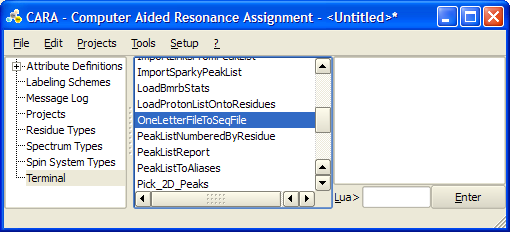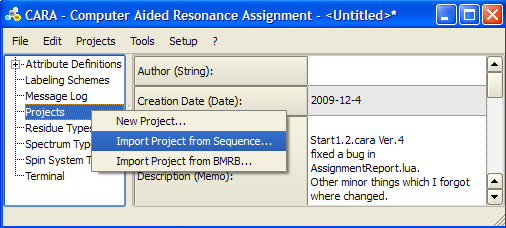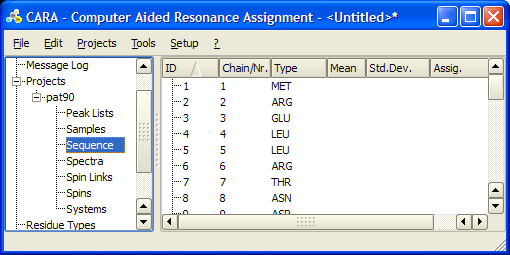Resonance Assignment/CARA: Difference between revisions
No edit summary |
No edit summary |
||
| Line 3: | Line 3: | ||
To start a new structure determination project in CARA you need to load a template. A template is a CARA repository without project that contains definitions for residue types, spectrum type and LUA scripts. You can either load the default template from the [http://www.cara.ethz.ch/Wiki/TemplatesPage templates page] of the official CARA web-site, or extract a template from an existing CARA repository. | To start a new structure determination project in CARA you need to load a template. A template is a CARA repository without project that contains definitions for residue types, spectrum type and LUA scripts. You can either load the default template from the [http://www.cara.ethz.ch/Wiki/TemplatesPage templates page] of the official CARA web-site, or extract a template from an existing CARA repository. | ||
In CARA click '''File -> New from template''' and select the appropriate <tt>.cara</tt> file. For detailed instructions see http://www.cara.ethz.ch/Wiki/ImportingTemplate | In CARA click '''File -> New from template''' and select the appropriate <tt>.cara</tt> file. For detailed instructions see [http://www.cara.ethz.ch/Wiki/ImportingTemplate] | ||
<br>[[Image:CARA New Template Dialogue.png]] | <br>[[Image:CARA New Template Dialogue.png]] | ||
| Line 18: | Line 18: | ||
[[Image:CARA One Letter to Seqfile.png]] | [[Image:CARA One Letter to Seqfile.png]] | ||
To create a new project for you protein in the repository right-lick '''Projects''' -> '''Import Project from Sequence...'''. Select the corresponding <tt>.seq</tt> file in the file explorer and click on the '''Residues''' button in the pop-up menu. | |||
[[Image:CARA proj import from seq.png]] | |||
This will create a project entry with the same name as the *.seq file, with the sequence field appropriately filled and all other fields empty. The new project will have the same name as the provided <tt>.seq</tt> file, though it can be renamed. | |||
[[Image:CARA new project.png]] | |||
Even though a repository can contain several projects, it is a good practice to have only one project per repository. For example, many LUA scripts assume that there is a single project in a repository. | |||
You can also import a project from a BMRB file. In this case chemical shift data will be imported in addition to the sequence. For more details see [http://www.cara.ethz.ch/Wiki/CreateNewProject]. Also check the page on importing XEASY files: [http://www.cara.ethz.ch/Wiki/WorkingWithOtherProgramsImportExport] | |||
Revision as of 17:49, 4 December 2009
Loading a new template
To start a new structure determination project in CARA you need to load a template. A template is a CARA repository without project that contains definitions for residue types, spectrum type and LUA scripts. You can either load the default template from the templates page of the official CARA web-site, or extract a template from an existing CARA repository.
In CARA click File -> New from template and select the appropriate .cara file. For detailed instructions see [1]
CARA Template for GFT spectra BoR54_template.cara: Latest GFT template for BoR54 project
Starting a new project
Normally you would create a new project based on a protein sequence in XEASY format.
If you have the protein sequence in one-letter format you can convert it to XEASY .seq file the following way:
- Save the one-letter sequence in a .aa file, e.g. foo.aa
- Execute OneLetterFileToSeqFile LUA script from Terminal tab of the main window. Select your .aa file as input and give full path for the output .seq file.
To create a new project for you protein in the repository right-lick Projects -> Import Project from Sequence.... Select the corresponding .seq file in the file explorer and click on the Residues button in the pop-up menu.
This will create a project entry with the same name as the *.seq file, with the sequence field appropriately filled and all other fields empty. The new project will have the same name as the provided .seq file, though it can be renamed.
Even though a repository can contain several projects, it is a good practice to have only one project per repository. For example, many LUA scripts assume that there is a single project in a repository.
You can also import a project from a BMRB file. In this case chemical shift data will be imported in addition to the sequence. For more details see [2]. Also check the page on importing XEASY files: [3]