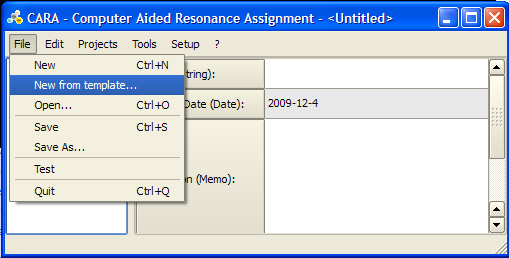Loading New Template in CARA
Revision as of 22:38, 9 November 2009 by Agutmana (talk | contribs) (moved CARA New Template to Loading New Template in CARA)
Loading a New Template
To start a new structure determination project in CARA you need to load a template.
For details see here: http://www.cara.ethz.ch/Wiki/ImportingTemplate
Default Template
For conventional NMR spectroscopy you can use the latest default template from the CARA web-site http://www.cara.ethz.ch/Wiki/TemplatesPage
The template can be opened by clicking File -> Open
GFT Template
- BoR54_template.cara: Latest GFT template for BoR54 project
- Key modifications are:
- Residue type definitions
- Added linker residue definitions to facilitate treatment of homodimers
- Spectrum type definitions
- Added definitions of (4,3)D HNNCABCA, (4,3)D CABCA(CO)NHN and (4,3)D HABCAB(CO)NHN
- Spectrum attributes
- Added attributes for GFT spectra - used by Lua scripts
- Lua scripts
- CreateConsensusPeaklist - consensus peaklist from two loaded peak lists
- CreateSequentialSpinLinks
- ExportSeqToAutostructure - prepare sequence in Autostructure format
- ExportToMain.AutoAssign - generate all files for AutoAssign input
- ExportToMain.CSI - generate CSI input file
- GFT_aroHCCH_calc - small applet too calculate aromatic side-chain spin in (4,3)D HCCH-COSY
- GFT_HCCH_calc - small applet too calculate aliphatic side-chain spin in (4,3)D HCCH-COSY
- GFT_CABCA2CACB - calculate CA and CB from sum and difference shifts
- ImportCyana2xPeakList - import peaklist in CYANA 2.x format (with multiple assignments)
- ImportSparkyPeakList - import peaklist in Sparky format (from AutoStructure)
- ImportFromMain.AutoAssign - read assignments produced by AutoAssign
- and more... (I'll expand the list if I get time - AlexEletski)
Template from a Previous Repository
Alternatively, you can click File -> New from template... to open an existing template or repository as a template. This would discard any projects existing in the repository.
-- Main.AlexEletski - 07 Mar 2007